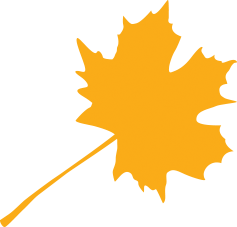Where do I start?

Where do I start?
Welcome to My Life My Legacy, may your journey be interesting, and always bring you joy, happiness and peace of mind, knowing that you are leaving your most valuable pictures and videos for your family, and their decendants to view for many years to come.
"Our dead are never dead to us, until we have forgotten them".
George Eliot (22 November 1819 – 22 December 1880)
So, what do I do to create an Album?
It is very simple, to create Albums inside My Life My Legacy.
Accurate information is critical.
Like all good stories lets start at the begining, lets start with who you are. Clearly you were born, and possibly have your birth certificate, no doubt that was accurate. So when you create your membership, you will be asked some important questions to ensure that when a descedant attempts to locate your life story, they are able to know with some degree of confidence that they have the correct "John Smith". My family surname is Dean, and I can tell you that accuracy is very important, in the United Kingdom the surname "Dean" is a very common, even more so on the sub continent.
I have 3 grandparents who were named George Dean (Great, Great Grandfather) George Henry William Dean (Great Grandfather) and George Henry William Dean (My Grandfather), plus I have an Uncle named George Leonard Dean, and my Dad was William Dean, all were born in Plymouth England. So as you can see it is important to gather as much accurate information as is possible, particularly date of birth and date of death,parents names, spouses and childrens information. Plus any military service number, employment history, and awards given to them. Anything that can create a specific profile so that person may be distinguished from others with similar names.
In effect you will need to become a detective, hunting down family clues that will assist you in correcty identifying a long lost family member. I find that part very frustrating, but very rewarding when I am satisfied I have the right person.
Upload a picture or video.
Now lets upload a picture of you, so that people may see how you looked, and debate if there is any family resemblance. When I look at my Dad, and my Grandad and Great Grandad's pictures I can see that we all have the same nose.
The pic uploaded can be changed at any time, so dont worry too much if you cant find the one you really want to put there right now.
You need to look for some hard or soft copy pictures of when you were just a few days old. You know the ones where Mum and Dad are holding you and happy to meet you for the first time.
Make sure that you have scanned all the hard copy into a file on your PC, lets call that file "My Baby Pics" (you may already have them on your PC).
If you have to scan them, well I sympathise with you, it is a boring and time consuming project, but is also one of the most important and rewarding tasks you can undertake. Because you are in reality converting them from an "only source" capable of being lost in a fire or thrown out by unknowing relatives, to being permanently stored in a safe location where your decendants can see you, and learn about the story behind the picture long after you have gone.
Also it is a very good opportunity for you to ask a Son or Daughter or Granchild to help you with the task. It wont take long before you and they are chatting about the contents of the pictures, and an emotional connection is created, and they have become a conservator of your valuable life story.
I can say from personal experience that when I look at the album which has pictures of my Dad at the Battle of El Alamein, and I remember the stories he told me before he passed, I always feel connected to him, and it gives me comfort.
How do I create a new Album called "My Baby Pics"?
Now go back into My Life My Legacy and create a new album called "My Baby Pics".
Click on the icon that says "Albums",
Click on the orange coloured box that says "Create a new album" in the "Album" page. and a blank dialogue box will appear, fill in the relavant information, ensuring that you put in your date of birth, then click on the orange bar that says "Create album".
That album will then appear under the heading "Albums", now that you have created that album, now transfer your "My Baby Pics" into that Album.
How do I transfer a picture or video into an Album?
Click on the icon that says "My Baby Pics" in the "Album" page. and a blank page will appear on the right hand side, on the left you will see a large orange box that says "Drop files here or click to upload".
Just click your curser on that box and your "File upload" dialogue box will appear. You now need to find where you saved your Baby Pics. Now highlight the pics you want to upload and drag them onto the orange box and let go, they will automatically upload.
After they have uploaded, they will then appear on the right hand side of the page.
You can select one of the pics to be the front page of your album, and you can change that at any time.
So, there you have it, that is how to create an Album inside My Life My Legacy and how to upload your valuable pics and videos. All you have to do is create albums and place your important pics and videos into them. You are also able to add typed, or video comentary to each picture, to give authenticity.
Good luck, and may My Life My Legacy bring you peace, joy and happiness, may you and your family travel through life safely, and live a long and happy life, and importantly may you be remembered for many generations to come.