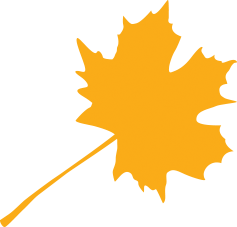Technical Information

Q. What format does My Life My Legacy support for uploading?
- Pictures jpg, .jpeg,
We do not recommend other formats such as Bmp, the file is to large and takes too long to upload.
2. Documents At this stage only scanned docs are able to be uploaded.
We suggest that you scan the documents and save as jpg or jpeg.
3. Videos mp4
Q. How many pictures should I transfer at one time from my PC into My Life My Legacy ?
A. We recommend no more than 25 pictures at a time, that way they upload fairly quickly, (depending on the size of each picture ) plus it allows you to control your uploads and place them directly into specific albums.
However, it also depends on your upload speed, if you live in Norway you will have an upload speed of 14.82 Mb/s per second you may possibly upload 100 pics at a time again depending on the size of each picture.
If you live in Australia, you will possibly have an upload speed of about 5 or 40 Mb/s per second. Upload speed is outside of our control.
When 5G arrives upload will not be a problem.
Q. Should I compress my data before uploading any items into My Life My Legacy?
A. No, if you do when you try and access the picture or document or video it will either not open correctly, or it will be so small as to be of no value to you or your descendants. We do not decompress data uploaded.
Q. Should I create my albums first or put all files into the shoebox first?
A. We recommend that you create your basic and most important albums first, that will give you an idea of the type of pictures or documents etc that you need to upload in an orderly manner, and then upload specific pictures into an album.
Or, you can upload all files into the shoebox first if you prefer, simply as a storage location and then take your time to sort them into the appropriate albums.
Q. Can I call my albums any name I want?
A Yes, however we recommend that you stay with descriptions that will assist your descendants, in locating pictures and documents quickly.
Example; My Dad (1919- 1997)
My Mother (1918-2000)
My Education (1950-2017)
Q. Where do I drag my pictures to when I want to upload them from my computer or tablet?
You will see a location on the web page that says
“Drag images here to upload to this album”
Or
Drag images here to upload.
Simply highlight the pics you want to transfer from your computers file manager and then drag onto either an album or the shoebox, the background colour will change, simply let go and then the pictures will start uploading.
You will see a box come up when they have finished.
Q. How do I move pictures from the shoebox to an album in My Life My Legacy?
A Firstly select the location of the pictures you want to transfer to another album, by clicking on “organise items” and you will see a selection appear.
“Add to album” of “Delete Images”
Then click on the picture you want to transfer or delete.
If you select “Add to album” the pictures highlighted will be transferred to the album you select in the box that appears.
If you select “Delete Images” the pictures highlighted will be removed.
And the selected pics will automatically be deleted from the shoe box.
Q. How do I move pictures from one album to another album in My Life My Legacy?
A Firstly select the location of the pictures you want to transfer to another album, by selecting the location the pictures are, then click on “organise items” and you will see a brown outline appear around all pictures, then select the actual pictures you want to transfer, the brown outline will change to an orange outline. Go back to the top and select “add to album”
When you click on “add to album”, a box will appear, you type in the name of the album you want the pictures transferred to and click “yes”
The original pics will stay in the original location but will also appear in your album location. You may then delete the first location pics if you so desire.
Q. How do I delete pictures from My Life My Legacy ?
A Yes, firstly select the location of the pictures you want to delete then select , then click on “organise items” and you will see a brown outline appear around all pictures, then select the actual pictures you want to delete, the brown outline will change to an orange outline. Go back to the top and select “remove from album” or “delete images”.
Q. Can I transfer pictures etc from Ancestry.com into My Life My Legacy?
A We understand that Ancestry.com only allows its members to export personal data in a GEDCOM file and save it on your computer, not pictures and documents and videos.
At this stage we are waiting on our testing department to see what format it appears so as to allow an upload into My Life My Legacy. We will advise as soon as practical.
Q. How do I tag picture’s, so I can locate them easily?
A Select the picture you want to tag in the Album (Not in the picture viewer) You should be able to see all the pics in the particular album, highlight the pic and then select the icon that best reflects the specific event. ie Holidays etc. and then select the persons who the picture relates to. So you will then be able to click in Holidays and William Dean and all holiday pics with him in it will appear.