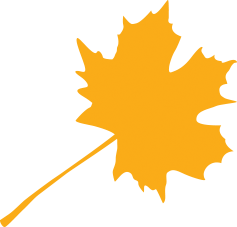How do I ?
How do I ?
- How do I tag albums and or pictures so I can find people or events quickly?
- Go to the Album page and on the left hand side of the Album page your will see 18 different icons.
If you hover your curser over them you will see that they will each have a different description appear. Eg "Family", "Homes", "Childhood" etc.
Method,
- Click on the "Albums" icon.
- Then select the particular album that you want to be tagged, it will then show all pictures for that album.
- Then tag that album with the relevant icon. You can only tag one album at a time.
- If you have different albums that contain different topcs, such as “Sport” or “Education” then you tag the album for “Sports” then bring up the album again and this time tag it for “Education”.
- You are also able to tag it for specific events, such as “Battle of El Alamein” or “Migrating to Australia”
- Plus you can also bring up an album that has specific people in it and then going to the “Family” page and select the correct person. Once you click off the page, any time you select a particular person, then that album will appear.
Method
- How do I remove a tag from an Album where it has been tagged incorrectly.
Select the "offending Album",
- Bring up all pictures for that album.
- If you have tagged it for a particular person then click on "Family" and that name will be highlighted
- Click on that name and it no longer be highlighted.
- Now select the correct person and that will be highlighted.
- When you click on "find by person" it will now show that persons name. But not the name you have removed, unles you have tagged that person for a different album, then it will show.